Frequently Asked Questions - FAQ
Order Processing & Shipping
How long does my order processing take?
How long does my order processing take?
EcoVault processes orders on a first-come, first-served basis, normally within 48 -72 hours business days. After your order is packaged and shipped, you will receive an email with tracking information for your shipment.
*Don’t see that email? Be sure to check your spam or junk folder!
How long does it take to receive my order?
How long does it take to receive my order?
-
LTL Freight Shipping
Freight services are available via EcoVault for large and oversized orders. For in-stock products, standard processing times are 2 - 3 business days. Estimated delivery times are based on carrier availability and national shipping lanes; these can vary anywhere between 5 - 14 business days. -
Parcel Shipping
Estimated shipping times on single item, in-stock orders are 3 - 5 business days depending on position in the order queue. Actual delivery dates vary based on carrier. Parcel shipping services offered by EcoVault include: FedEx, UPS, and USPS. -
Delivery
Delivery times vary based on location. If the shipping address provided is remote, please be advised that the carriers may be in contact and reach out to the number provided on your order, to make delivery arrangements.
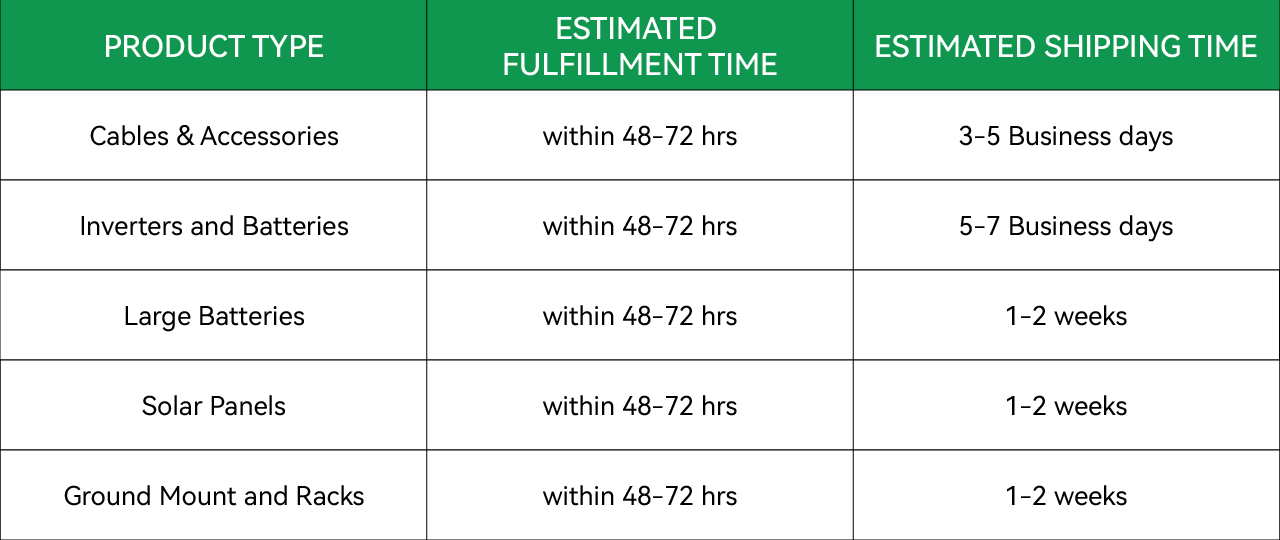
What if my package is lost or delayed?
What if my package is lost or delayed?
If your package is lost or significantly delayed, please contact us immediately. We’ll work with the carrier to resolve the issue and ensure you receive your order.
LTL Freight
Processing and Estimated Delivery Times
Processing and Estimated Delivery Times
- Delivery Estimates: All delivery dates are estimates. We aim to deliver within 3-14 business days, but actual times may vary based on your location and the size of your order. We do not guarantee specific delivery dates.
- Carrier Delays: EcoVault is not responsible for delays caused by the carrier or other external factors.
Tracking Your Shipment
Tracking Your Shipment
- Tracking Information: You will receive a tracking number via email once your order is shipped. Use this number to track your shipment on the carrier’s website.
- Carrier Updates: For real-time updates, you can contact the carrier directly using the tracking number. Alternatively, you can email our freight team at freight@ecovault.com for assistance.
What to Expect at Delivery
What to Expect at Delivery
- Curbside Delivery: When you select freight delivery, your order will be delivered to your curbside (end of your driveway). The driver will unload the pallet using a lift gate but will not move it beyond the curbside.
- Customer Responsibility: You are responsible for moving the pallet from the curbside to your desired location. Please plan accordingly.
Best Practices for Receiving Freight Delivery
Best Practices for Receiving Freight Delivery
- Take Photos: Upon arrival, take photos of your order in the truck with the driver.
- Inspect the Pallet: Take images of all four sides of the pallet, especially if there are any visible damages.
- Report Damages: If you notice any tears, holes, or rips in the packaging, report it immediately by calling the number on your delivery receipt.
- Contact EcoVault: If there are any issues, call EcoVault at +1 (877) 418 5067 or email freight@ecovault.com
Parcel Shipping
Parcel Shipping
Parcel Shipping
EcoVault offers parcel shipping for qualifying products. Shipping times are normally 3 -5 business days and exclude holidays and weekends. Depending on your order, your purchase may arrive in multiple packages. Once shipped, shipments cannot be rerouted. Please ensure all shipping information, such as name, address, and phone number, is correct before completing your order.
How to Track Your Shipment
How to Track Your Shipment
You can track your shipment using the tracking number provided in your shipping confirmation email. Here are some examples of tracking numbers:
- USPS Tracking: 9400 1000 0000 0000 0000 00
- UPS Tracking: 1Z9999999999999999
- FedEx Tracking: 7853 6789 6789
Use the appropriate tracking link based on the carrier:
- USPS: Track USPS Package
- UPS: Track UPS Package
- FedEx: Track FedEx Package
Damages & Claims
What do I do when if I receive damaged or missing items?
What do I do when if I receive damaged or missing items?
Upon delivery, you or the receiving party must inspect the order for any damages or shortages. If you find any damages, rips, tears, or alterations in the packaging, note them on the delivery receipt and inform the delivery driver. Any damages must be reported within 24 hours to both the freight carrier and EcoVault. Failure to do so may result in your claim being denied.
Best Practices for Receiving Damaged Goods
- Document Damages: Note any damages on the delivery receipt and take photos as evidence.
- Report to the Carrier: Call the number on your delivery receipt to report the damages to the terminal immediately.
- Contact EcoVault: Call EcoVault at [phone number] or email support@ecovault.com to inform us of the issue.
Damages and Replacements
- Full Credit or Refund: If you receive damaged goods and have noted the damages upon receipt, EcoVault will provide a full store credit for the damaged product and the prorated shipping costs, or a full refund to your original payment method.
- Replacement Policy: Due to shipping concerns, EcoVault will only replace damages of up to four solar panels. Please order extra panels to account for potential damages.
Returns & Exchanges
What is your return policy?
What is your return policy?
EcoVault offers a 30-day return policy from date of purchase. The customer is responsible for the cost of return shipping and agrees to use only reputable couriers capable of providing tracking information for proof of delivery and are able to provide insurance for the value of the shipment.
Note: Special custom-built kits (not listed on ecovault.com) are not eligible for return.
To be eligible, products must be unused, in their original packaging, and accompanied by an order confirmation print-out or proof of purchase.
How do I initiate a return?
How do I initiate a return?
To start a return or exchange, contact our customer support team at freight@ecovault.com with your order number and reason for return. We’ll provide instructions and a return label if applicable.
How long does it take to process a refund?
How long does it take to process a refund?
Refunds are processed within 5–7 business days after we receive your returned item. It may take additional time for the refund to appear in your account, depending on your bank or payment method.
Payment & Financing
What payment methods do you accept?
What payment methods do you accept?
We accept all major credit/debit cards, PayPal, and Shop Pay. All transactions are secure and encrypted.
Do you offer financing or payment plans?
Do you offer financing or payment plans?
Yes, we offer flexible payment options through Affirm. Affirm allows you to pay for your purchase over time, making it easier to manage your budget.
During the checkout process, you will see options to use Affirm. Simply select the option you prefer, and follow the prompts to complete your payment plan setup. These services will guide you through the process and provide you with all the necessary information.
Are there any fees or interest charges?
Are there any fees or interest charges?
Each service has its own terms and conditions regarding fees and interest charges. t’s important to review the details provided by Affirm to understand any potential costs associated with their payment plans.
Warranties
Do you offer product warranties?
Do you offer product warranties?
All products come with a manufacturer’s warranty. Check the product description or contact us for warranty details.
Technical Support
Technical Support
Technical Support
If you encounter any technical issues with your EcoVault product, our in-house technical support team is here to help. To receive the quickest and most effective troubleshooting, please follow these steps:
Prepare Your Order Number: Have your order number ready when you contact us.
Send an Email to tech@ecovault.com with the following information:
- Detailed Description: Provide a clear and detailed description of the issue you are experiencing.
- Images of the Problem: Include photos of the issue as it occurs.
- System Details: Specify the details of your PV system.
-
Photos of Your System:
Wide shot of the overall system installation.
Main panel and sub-panels.
How AC input and output are connected to the inverter.
How PV is connected to the inverter.
Picture of the white information panel showing the serial number and MPN.
How batteries are connected to the inverter. -
Voltmeter Readings: Take and send photos of voltmeter readings from the following terminals on the inverter:
PV voltmeter readings.
Battery DC readings.
AC output readings.
AC input readings.
One of our representatives will reach out soon.
Account & Orders
How do I create an account?
How do I create an account?
You can create an account during checkout or by visiting the “Sign Up” page on our website. Having an account allows you to track orders, save favorites, and more.
Can I modify or cancel my order after placing it?
Can I modify or cancel my order after placing it?
If you need to modify or cancel your order, contact us immediately. We’ll do our best to accommodate your request before the order is shipped.
I forgot my password. How can I reset it?
I forgot my password. How can I reset it?
Click the “Forgot Password” link on the login page, and we’ll send you instructions to reset your password.
How do I update my account information?
How do I update my account information?
Log in to your account and navigate to the “Account Settings” page to update your shipping address, payment methods, and other details.
Technical Issues
The website isn’t working properly. What should I do?
The website isn’t working properly. What should I do?
Try clearing your browser cache or using a different browser. If the issue persists, contact our support team for assistance.
I didn’t receive a confirmation email for my order. What should I do?
I didn’t receive a confirmation email for my order. What should I do?
Check your spam or junk folder. If you still don’t see the email, contact us with your order details, and we’ll resend the confirmation.
Can I shop on your website using my mobile device?
Can I shop on your website using my mobile device?
Yes, our website is fully optimized for mobile devices, so you can shop easily from your phone or tablet.
Special & Customized Orders
Can I request a custom or personalized order?
Can I request a custom or personalized order?
Yes, certainly. Click the “Design Your System” link on the header or HERE to start personalize your system.
Privacy & Security
How do you protect my personal information?
How do you protect my personal information?
We use SSL encryption and comply with GDPR to ensure your data is safe and secure.
Will my email be used for marketing purposes?
Will my email be used for marketing purposes?
Yes, we may send you promotional emails so that you have access to exclusive offers and discounts. You can unsubscribe at any time using the link in the email.